
Visual Studio Professional 2019 Product Key Lifetime License
€15
1 in stock
Visual Studio Professional 2019 – Powerful Development Environment for Professionals
Description
Visual Studio Professional 2019 is a comprehensive integrated development environment (IDE) designed for professional developers who need advanced tools for coding, debugging, and collaboration. With support for multiple programming languages, cloud integration, and a highly productive interface, it enables developers to build modern applications for web, desktop, mobile, and cloud with efficiency and precision.
Key Features
✅ Enhanced Code Editor – AI-powered IntelliSense, code refactoring, and real-time collaboration.
✅ Advanced Debugging & Diagnostics – Set breakpoints, inspect variables, and debug with Live Share and IntelliTrace.
✅ Seamless Git Integration – Built-in Git repositories for easy version control and collaboration.
✅ Cross-Platform Development – Develop applications for Windows, macOS, Android, iOS, Linux, and the web.
✅ Cloud Development with Azure – Seamless integration with Microsoft Azure for cloud-based applications.
✅ Visual Studio Live Share – Real-time collaboration for pair programming and team development.
✅ Powerful Testing Tools – Includes unit testing, code coverage, and performance profiling.
✅ Comprehensive Database Support – Connect with SQL Server, MySQL, PostgreSQL, and other databases.
✅ CodeLens Feature – Provides insights into code changes, references, and work items.
✅ Extensive Extensions Marketplace – Customize your development environment with thousands of extensions.
Minimal System Requirements
- Processor: 1.8 GHz or faster, 64-bit recommended
- RAM: 2 GB (8 GB recommended)
- Storage: Minimum 20 GB available space
- Graphics: DirectX 9 compatible with WDDM 1.0 driver
- Display: 1366×768 resolution or higher
- Operating System: Windows 10, Windows Server 2016/2019
- Internet Connection: Required for updates, activation, and online services
Why Choose Visual Studio Professional 2019?
🔹 Perfect for Professional Developers – Powerful features for enterprise and commercial software development.
🔹 Streamlined Collaboration – Live Share, GitHub, and Azure DevOps enhance team productivity.
🔹 Comprehensive Debugging & Testing – Tools like IntelliTrace, CodeLens, and unit testing ensure quality code.
🔹 Cloud-Ready & Scalable – Develop cloud-native applications with Microsoft Azure support.
🔹 Flexible & Extensible – Supports multiple programming languages including C#, C++, Python, JavaScript, and more.
Upgrade to Visual Studio Professional 2019 and boost your productivity with an advanced, scalable, and cloud-connected development environment! 🚀👨💻💡
Guide: How to Install & Activate Visual Studio 2019 Professional
This guide will cover two steps:
1️⃣ Installing Visual Studio 2019 Professional
2️⃣ Activating Visual Studio 2019 Professional
1️⃣ How to Install Visual Studio 2019 Professional
Step 1: Download the Visual Studio 2019 Installer
- Go to the official Microsoft website:
🔗 https://visualstudio.microsoft.com/vs/older-downloads/ - Sign in with your Microsoft account.
- Look for Visual Studio 2019 Professional and download the installer (
vs_professional.exe).
Step 2: Install Visual Studio 2019 Professional
- Run the installer (
vs_professional.exe). - Choose Workloads (Select components based on your needs, such as:
- .NET desktop development
- ASP.NET and web development
- Game development with Unity
- Python development, etc.)
- Click Install and wait for the installation to complete.
- Restart your computer if prompted.
2️⃣ How to Activate Visual Studio 2019 Professional
Step 1: Open Visual Studio 2019
- After installation, launch Visual Studio 2019 Professional.
- If you are prompted to sign in, use your Microsoft account (if your license is linked to your account).
Step 2: Activate with a Product Key
If you have a Visual Studio 2019 Professional product key, follow these steps:
- Open Visual Studio 2019.
- Go to Help → Click Register Product.
- Click Unlock with a Product Key.
- Enter your 25-character product key (XXXXX-XXXXX-XXXXX-XXXXX-XXXXX).
- Click Apply → Restart Visual Studio to complete activation.
Step 3: Activate with a Microsoft Account (License Subscription)
If you purchased Visual Studio 2019 Professional via a subscription (Microsoft Volume Licensing, MSDN, or Enterprise Agreement), follow these steps:
- Open Visual Studio 2019.
- Click Sign in (top-right corner).
- Enter your Microsoft Account credentials.
- If your subscription is valid, Visual Studio will activate automatically.
Troubleshooting Activation Issues
🔹 "No License Found" Error? – Ensure you signed in with the correct Microsoft account linked to your license.
🔹 Product Key Not Working? – Double-check the correct edition (Pro, Enterprise, or Community).
🔹 Expired License? – Renew your subscription from Microsoft’s official website.
🔹 Still Not Activated? – Run Visual Studio as Administrator and try again.
✅ Now you have Visual Studio 2019 Professional installed and activated! 🚀💻


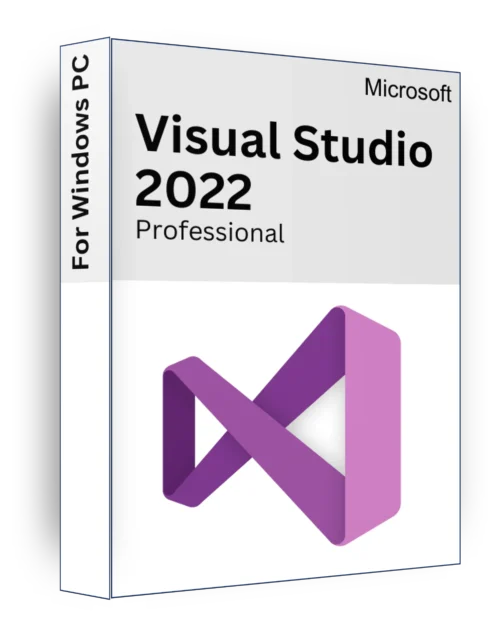
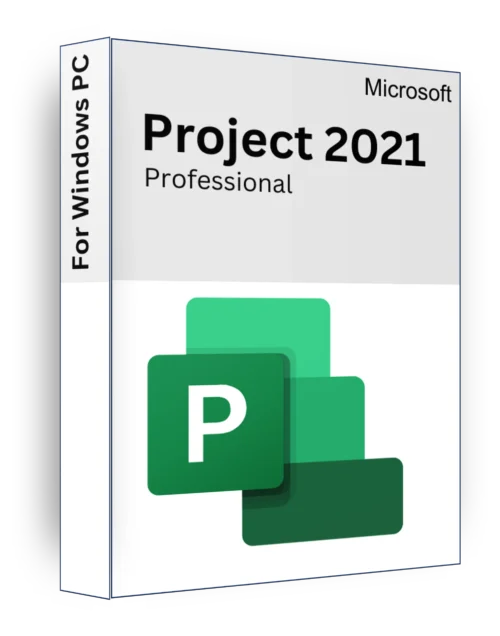
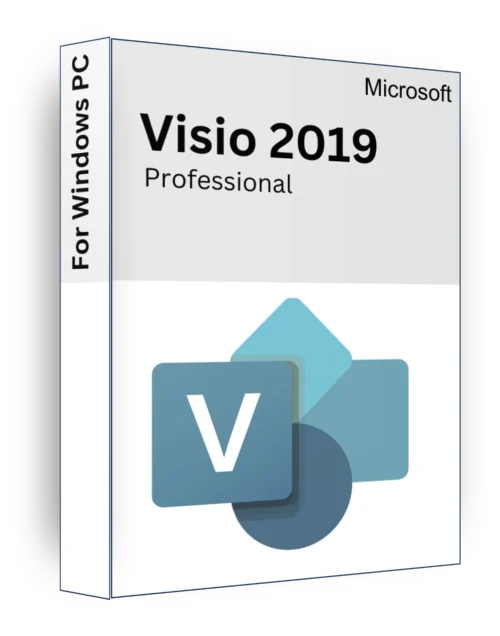
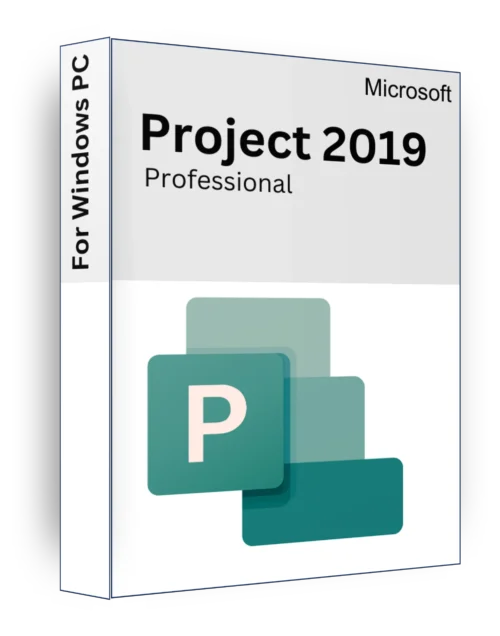

Reviews
There are no reviews yet.