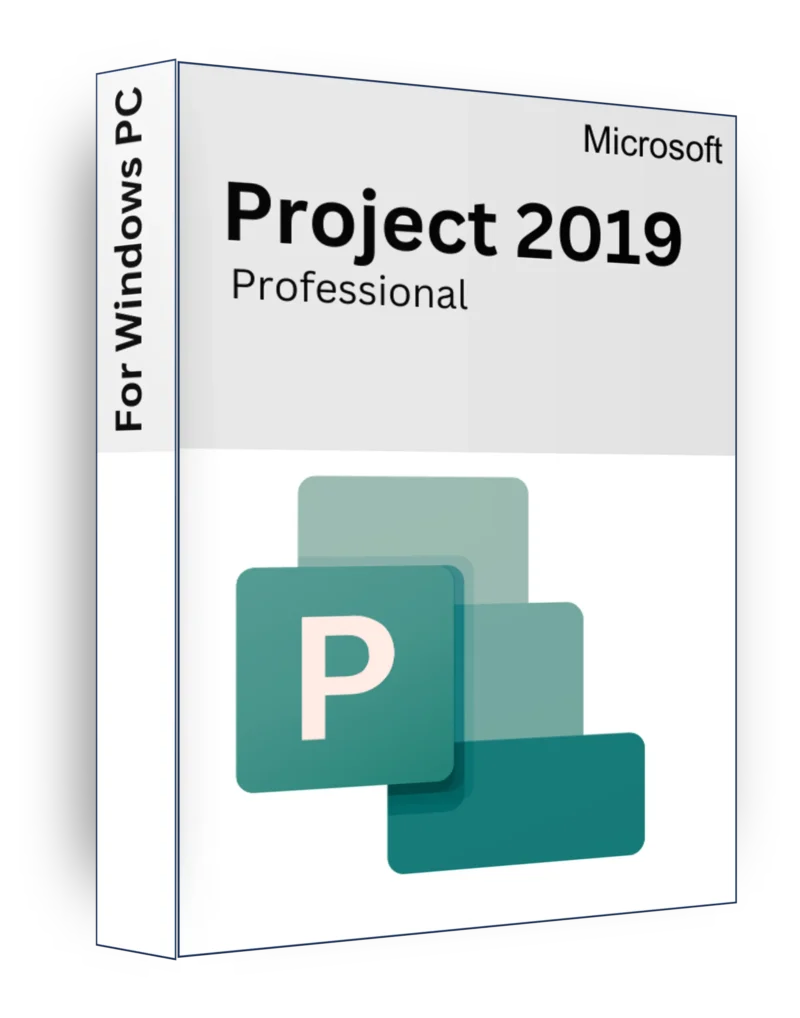
Project 2019 Professional Product Key Lifetime License
€10
1 in stock
Microsoft Project 2019 Professional – Advanced Project Management for Businesses & Teams
Description
Microsoft Project 2019 Professional is a powerful project management solution designed for businesses, project managers, and teams who need to efficiently plan, track, and manage projects of all sizes. With enhanced scheduling, collaboration, and reporting tools, it ensures better resource allocation, improved productivity, and seamless teamwork.
This edition offers cloud integration, real-time co-authoring, and advanced analytics, making it ideal for organizations that require precision and efficiency in project execution.
Key Features
✅ Intelligent Scheduling & Task Automation – Automates task dependencies, start dates, and project workflows.
✅ Advanced Gantt Charts & Timeline Views – Visualize project progress, milestones, and task sequences.
✅ Resource & Budget Management – Track work hours, financials, and resource allocations effectively.
✅ Collaboration & Cloud Integration – Works with Microsoft Teams, SharePoint, and OneDrive for better project coordination.
✅ Pre-Built Project Templates – Start quickly with industry-standard templates for various project types.
✅ Customizable Reports & Dashboards – Generate real-time insights, cost tracking, and performance summaries.
✅ Multiple Project Views – Use Grid, Board, Timeline, and Kanban views for better organization.
✅ AI-Driven Task Prioritization – Focus on critical tasks with automated scheduling assistance.
✅ Co-Authoring & Real-Time Updates – Multiple users can edit projects simultaneously with cloud sync.
✅ Enterprise-Grade Security – Protects sensitive project data with advanced security features.
What’s the Difference Between Project 2019 Standard & Professional?
🔹 Project Standard 2019 – Best for individual users managing small to mid-sized projects.
🔹 Project Professional 2019 – Includes collaboration tools, cloud integration, advanced resource management, ideal for teams and enterprises.
Minimal System Requirements
- Processor: 1.6 GHz or faster, dual-core processor
- RAM: 4 GB (64-bit) / 2 GB (32-bit)
- Storage: 4 GB available disk space
- Display: 1280×768 resolution or higher
- Operating System: Windows 10, Windows 11, Windows Server 2019
- Graphics: DirectX 9 or later with WDDM 2.0+ driver
- Internet Connection: Required for activation, updates, and cloud-based collaboration
Why Choose Microsoft Project 2019 Professional?
🔹 Best for Business & Enterprise Use – Supports complex projects, multi-team coordination, and real-time updates.
🔹 Streamlined Task Management – Easily assign, track, and adjust tasks with automation.
🔹 Powerful Visual & Analytical Reports – Create interactive charts, cost breakdowns, and project summaries.
🔹 Collaborate in Real-Time – Connect with Teams, SharePoint, and Microsoft 365 for seamless teamwork.
🔹 One-Time Purchase, No Subscription – Lifetime access with a one-time payment.
Upgrade to Microsoft Project 2019 Professional today and enhance your project planning, tracking, and execution with world-class tools! 🚀📊📅
How to Install & Activate Microsoft Project 2019 Professional
Microsoft Project 2019 Professional is a powerful project management tool designed for businesses, project managers, and teams to effectively plan, track, and manage projects. Follow this step-by-step guide to properly install and activate it.
🛠 Step 1: Remove Older Versions of Microsoft Project
Before installing Project 2019 Professional, it's important to uninstall any previous versions to prevent compatibility issues and activation errors.
🔹 Go to Control Panel → Programs → Uninstall a Program
🔹 Locate Microsoft Project (or Office Suite if installed)
🔹 Click Uninstall and follow the removal steps
💡 Tip: If you can’t fully remove Project using Control Panel, use Microsoft’s SaRA (Support and Recovery Assistant) to clean up leftover Office apps.
🔗 Download Microsoft Office Removal Tool
📥 Step 2: Download Microsoft Project 2019 Professional
Once older versions have been removed, you can download the official Project 2019 Professional installation file.
🔗 Download Project 2019 Professional:
Project 2019 Professional Retail IMG File
💾 Save the file to your computer and mount the IMG file (right-click → Mount). Then, run the Setup.exe file to begin installation.
🔑 Step 3: Activate Microsoft Project 2019 Professional
1️⃣ Open Microsoft Project 2019 Professional after installation
2️⃣ A pop-up window will appear asking for activation
3️⃣ Enter your 25-character product key (XXXXX-XXXXX-XXXXX-XXXXX-XXXXX)
4️⃣ Click Activate and wait for the process to complete
🎉 Your Microsoft Project 2019 Professional is now activated and ready to use!
⚠️ Important Notes
❗ If you uninstall Project 2019 after activation, you may lose the activation, requiring reinstallation and new key to buy for reactivation.
Now you're all set to plan, manage, and execute projects efficiently with Microsoft Project 2019 Professional! 📅📌🚀
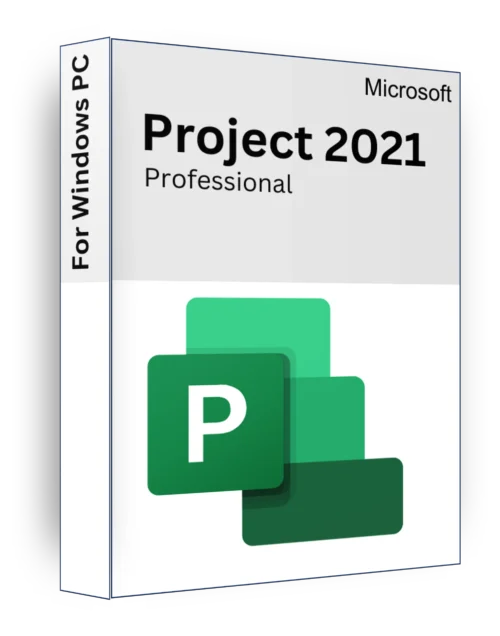
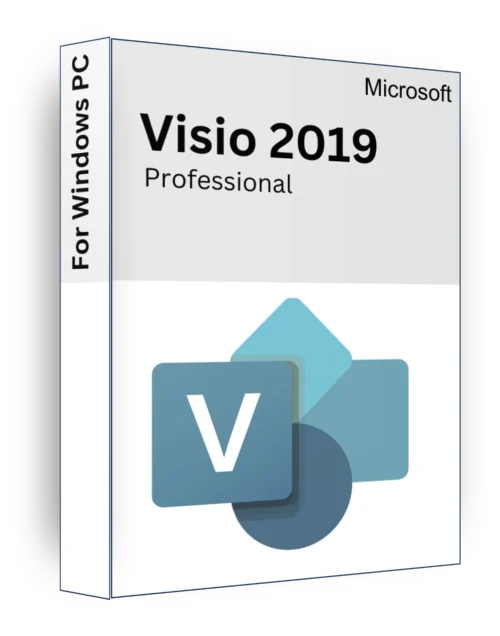
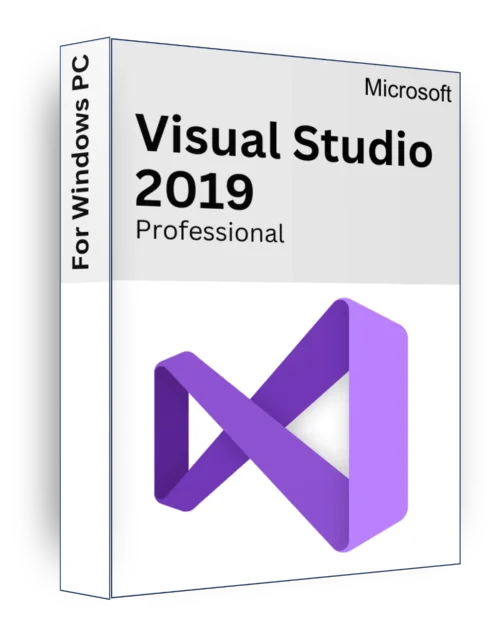

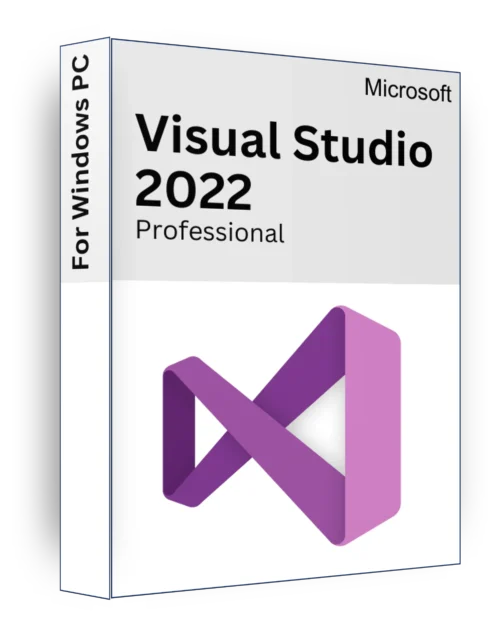
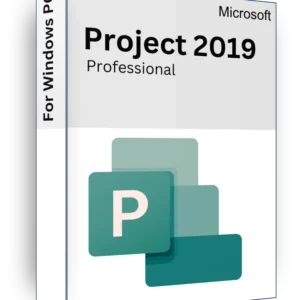
Reviews
There are no reviews yet.