
Office 2021 Professional Plus Product Key Lifetime License
€8
Microsoft Office 2021 Professional Plus – The Ultimate Productivity Suite for Businesses & Professionals
Description
Microsoft Office 2021 Professional Plus is a powerful and feature-rich productivity suite designed for businesses, enterprises, and professionals who need advanced document creation, data analysis, collaboration, and communication tools. With no subscription required, this one-time purchase provides long-term reliability and security for users who prefer a stable, offline experience while also offering cloud connectivity for modern workflows.
This latest version includes enhanced performance, new collaboration tools, and AI-driven features to boost productivity and streamline work processes.
Included Applications
- Word 2021 – Improved word processing with real-time collaboration and AI-powered editing.
- Excel 2021 – Enhanced spreadsheets with XLOOKUP, Dynamic Arrays, and improved Power Query & PivotTables.
- PowerPoint 2021 – Create stunning presentations with Morph transition, improved animations, and co-authoring.
- Outlook 2021 – Smarter email and calendar management with better search, focused inbox, and @mentions.
- Access 2021 – A powerful database management tool for storing, analyzing, and reporting data.
- Publisher 2021 – Design professional marketing materials, brochures, and publications.
- OneNote 2021 – A digital notebook with cloud sync for organization and note-taking.
- Teams – a workspace for real-time collaboration and communication, meetings, file and app sharing.
Key Features
✅ One-Time Purchase, No Subscription – Own Office 2021 permanently with no recurring costs.
✅ Real-Time Co-Authoring – Work on documents simultaneously with colleagues using live collaboration.
✅ Enhanced Performance & Speed – Faster app launch times and improved stability.
✅ Cloud & Local Storage Options – Save documents locally or via OneDrive, SharePoint, and Teams.
✅ Advanced Excel Tools – New functions (XLOOKUP, LET, and Dynamic Arrays) and better PivotTables.
✅ Modernized User Interface – A clean, refreshed look with improved navigation and accessibility.
✅ Smarter Email & Calendar Management – Better email filtering, scheduling assistant, and Outlook translator tool.
✅ PowerPoint Upgrades – Ink Replay, improved slide recording, and 4K video export.
✅ Enhanced Security & Compliance – Data loss prevention (DLP), multi-factor authentication, and advanced encryption.
✅ Better Dark Mode Support – Reduce eye strain with enhanced Dark Mode in all Office apps.
Minimal System Requirements
- Processor: 1.6 GHz or faster, dual-core processor
- RAM: 4 GB (64-bit) / 2 GB (32-bit)
- Storage: 4 GB available disk space
- Display: 1280×768 resolution or higher
- Operating System: Windows 10, Windows 11, Windows Server 2019/2022
- Graphics: DirectX 9 or later with WDDM 2.0+ driver
- Internet Connection: Required for activation, updates, and cloud services
Why Choose Microsoft Office 2021 Professional Plus?
🔹 Perfect for Businesses & Enterprises – A complete suite for document creation, data management, and communication.
🔹 No Recurring Fees – One-time purchase for lifetime use without subscriptions.
🔹 Seamless Collaboration & Cloud Access – Work efficiently with OneDrive, SharePoint, and Teams integration.
🔹 Advanced Excel & PowerPoint Features – Boost productivity with new functions and enhanced visual tools.
🔹 Secure & Reliable – Enterprise-grade security and compliance tools to protect sensitive business data.
Upgrade to Microsoft Office 2021 Professional Plus today and enjoy a fast, secure, and powerful productivity experience for modern business needs! 🚀💻📊
| Activation | Phone (online), Online |
|---|
1 review for Office 2021 Professional Plus Product Key Lifetime License
How to Install & Activate Microsoft Office 2021 Professional Plus
This guide covers two activation methods for Microsoft Office 2021 Professional Plus:
✅ Online Activation with a Product Key
📞 Phone Activation Using the Internet
Follow the steps carefully to ensure a smooth installation and activation process.
🛠 Step 1: Remove Older Versions of Microsoft Office
Before installing Office 2021 Professional Plus, it’s essential to uninstall any previous versions to prevent conflicts.
🔹 Go to: Control Panel → Programs → Uninstall a Program
🔹 Locate: Any existing Microsoft Office versions
🔹 Click: Uninstall and follow the removal steps
💡 Tip: If you’re unable to completely remove Office using Control Panel, use Microsoft’s Support and Recovery Assistant (SaRA) tool:
🔗 Download Microsoft Office Removal Tool
📥 Step 2: Download Microsoft Office 2021 Professional Plus
Once all older versions are removed, download the official Microsoft Office 2021 Professional Plus installer.
🔗 Download Office 2021 Professional Plus:
Office 2021 Professional Plus Retail IMG
💾 Save the file to your computer and mount the IMG file (right-click → Mount). Then, run the Setup.exe file to begin installation.
🔑 Online Activation (Using a Product Key)
1️⃣ After installation, open Microsoft Word (or any Office app).
2️⃣ A pop-up activation window will appear.
3️⃣ Enter your 25-character product key (XXXXX-XXXXX-XXXXX-XXXXX-XXXXX).
4️⃣ Click Activate and wait for the process to complete.
🎉 Your Microsoft Office 2021 Professional Plus is now activated and ready to use!
📞 Phone Activation Using the Internet
If online activation doesn’t work, you can activate by phone using the steps below:
1️⃣ Open Microsoft Word (or any Office app) after installation.
2️⃣ A pop-up activation window will appear.
3️⃣ Enter your 25-character product key and click Activate.
4️⃣ In the next screen, choose “I want to activate the software by telephone”.
5️⃣ A new screen will appear with an Installation ID (Step 2) and an empty Confirmation ID field (Step 3).
6️⃣ To get a Confirmation ID without calling Microsoft, go to:
🔗 keys4u.info
7️⃣ In the email field, enter: (will be provided in email order confrimation)
8️⃣ In the second field, enter the Installation ID from your Office activation window (dont add any space between or dashes).
9️⃣ Click "Get Confirmation ID", and the system will generate your code.
🔟 Copy the Confirmation ID, paste it into your Office activation window, and press Activate.
🎉 Your Microsoft Office 2021 Professional Plus is now activated via phone activation!
⚠️ Important Notes
❗ If you uninstall Office 2021 Professional Plus after activation, you may lose your activation and need to buy new key to reactivate.
Now you're all set to enjoy the full features of Microsoft Office 2021 Professional Plus! 🚀📂
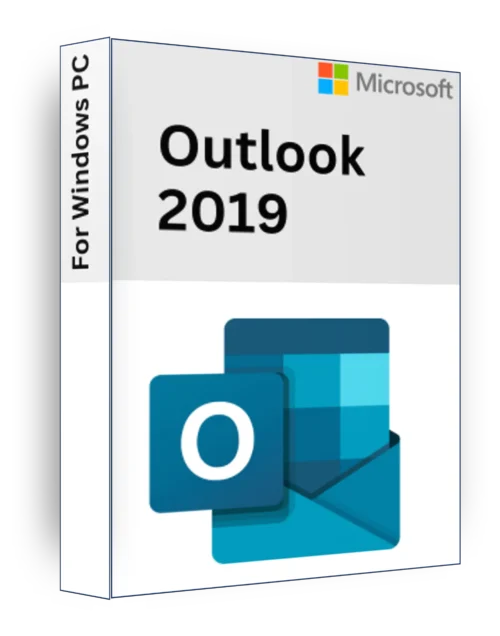
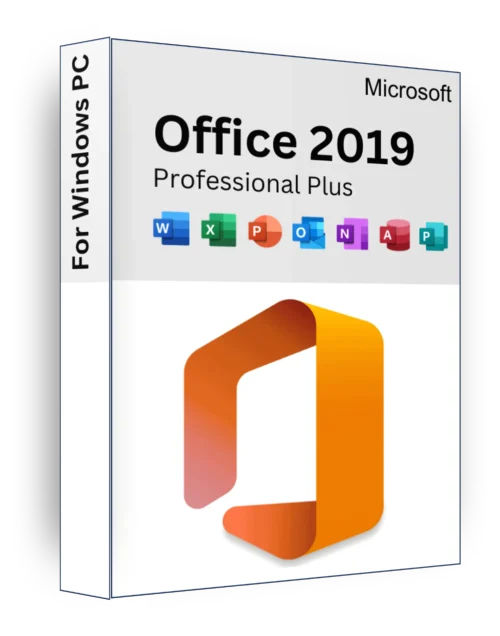

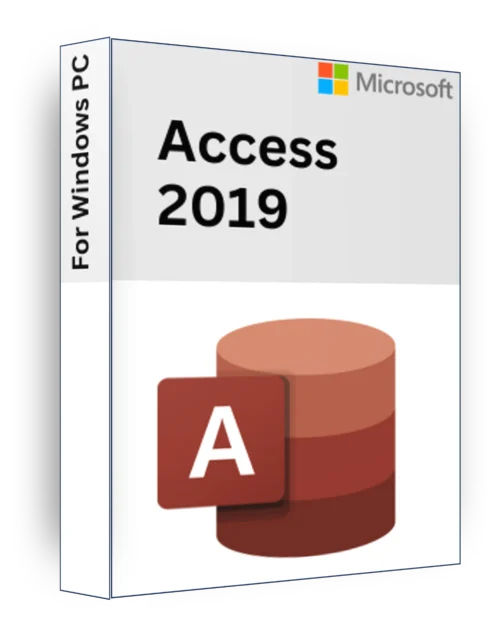
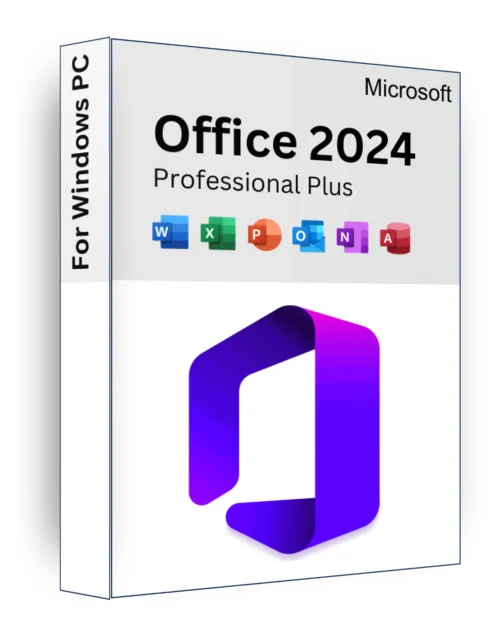
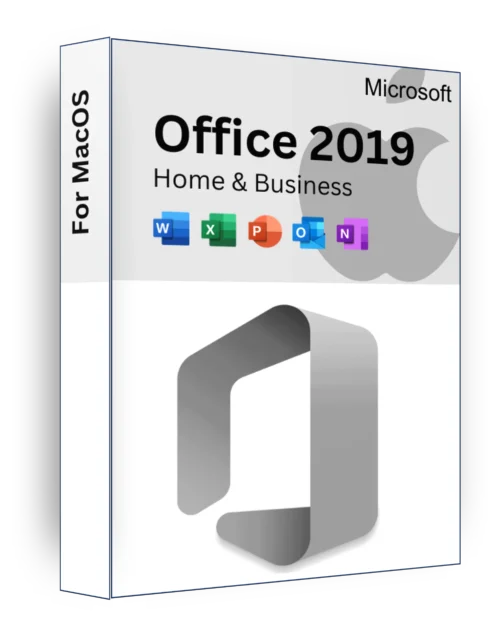

Velimir (verified owner) –