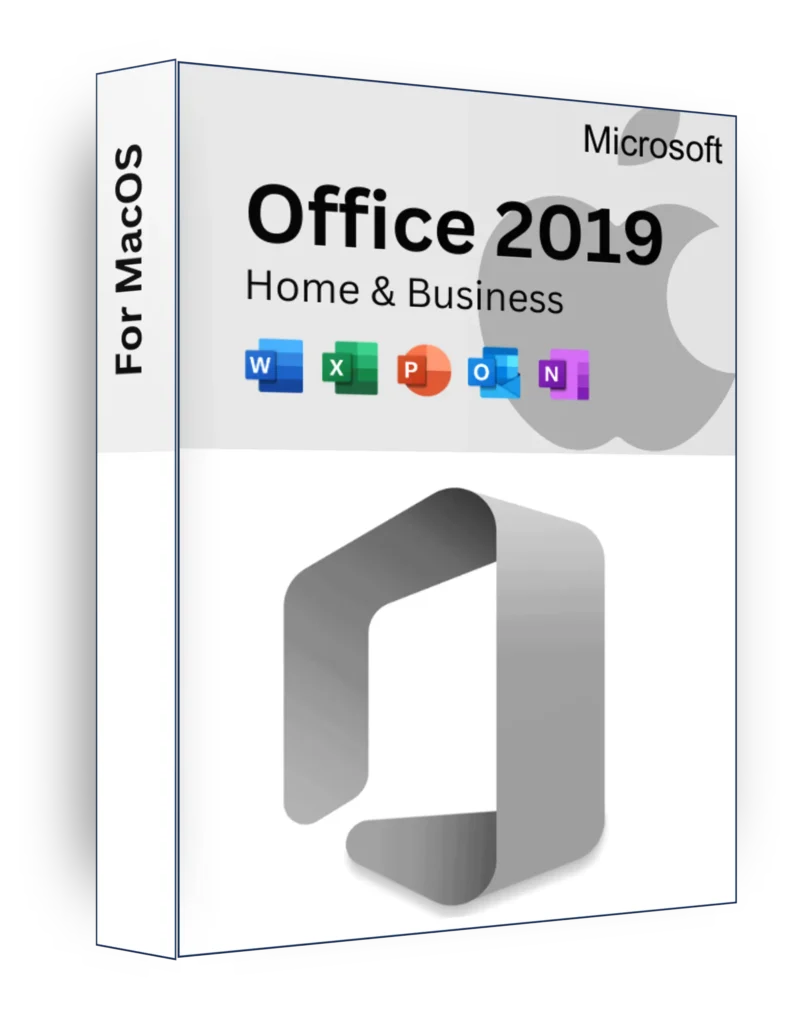
Office 2019 Home & Business MAC Product Key Lifetime License
€60
Microsoft Office 2019 Home & Business for Mac – Powerful Productivity Suite for Professionals & Small Businesses
Description
Microsoft Office 2019 Home & Business for Mac is a feature-rich and optimized productivity suite designed for home users, professionals, and small businesses who need reliable tools for document creation, data analysis, communication, and presentations. With an updated user interface, enhanced performance, and seamless integration with macOS, Office 2019 ensures a smooth and efficient workflow.
This one-time purchase edition offers essential Office applications with no recurring subscription fees, making it a cost-effective solution for those who prefer a standalone Office suite.
Included Applications
- Word 2019 for Mac – Professional word processing with improved layout and formatting tools.
- Excel 2019 for Mac – Advanced spreadsheets with new charts, functions, and data visualization tools.
- PowerPoint 2019 for Mac – Create impactful presentations with Morph transition, Zoom, and improved animations.
- Outlook 2019 for Mac – Enhanced email management with a focused inbox, scheduling assistant, and improved search.
- OneNote for Mac – Digital note-taking with cloud sync across multiple devices.
Key Features
✅ Optimized for macOS – Native Retina display support, Full-Screen View, and Touch Bar integration for MacBooks.
✅ Seamless Cloud Integration – Sync and store files with OneDrive & SharePoint for easy access anywhere.
✅ Real-Time Collaboration – Work together on Word, Excel, and PowerPoint files with co-authoring support.
✅ New Features in Excel – Dynamic Arrays, XLOOKUP, and new charts for better data analysis.
✅ Enhanced PowerPoint Tools – Morph transition, 4K video export, and new slideshow tools.
✅ Improved Outlook Experience – Focused Inbox, @mentions, and scheduling assistant for better email productivity.
✅ AutoSave & Version History – Automatically save changes and restore previous versions of documents.
✅ Offline Access & One-Time Purchase – No subscription required, making it a cost-effective solution.
Minimal System Requirements
- Processor: Intel-based Mac processor
- RAM: 4 GB minimum
- Storage: 10 GB available disk space
- Display: 1280×800 resolution or higher
- Operating System: macOS Mojave (10.14) or later
- Internet Connection: Required for activation, updates, and cloud services
Why Choose Microsoft Office 2019 Home & Business for Mac?
🔹 Ideal for Home & Business Users – A complete suite for word processing, spreadsheets, email, and presentations.
🔹 Optimized for macOS – Runs smoothly with MacBook, iMac, and Mac Mini devices, including Retina display support.
🔹 Enhanced Collaboration – OneDrive & SharePoint integration for sharing and editing documents anywhere.
🔹 Powerful Productivity Features – Advanced Excel functions, PowerPoint animations, and improved Outlook search.
🔹 One-Time Purchase – No monthly or annual subscription fees, providing long-term value.
Upgrade to Microsoft Office 2019 Home & Business for Mac today and boost your productivity with a modern, reliable, and feature-rich Office suite! 🚀💻📊
How to Install & Activate Office Home & Business for Mac 🖥️🍏
🔑 Redeem Your Product Key
To download and install Office on your Mac, redeem your code at:
🔗 setup.office.com
This will allow you to download the official installer for your Mac.
- Office 2016 Home & Business is Compatible with: Mac OS X, you must be running Mac OS X 10.15 (Catalina) or later
- Office 2019 Home & Business is Compatible with macOS Monterey and later versions
DOESNT WORK ON older MacOS versions. It cannot be activated in Japan and Brazil.
⚠️ Important Notice: Avoid Accidental Upgrades
During the installation, you may see a prompt stating that an Office upgrade is required. Do NOT select this option!
Why?
Selecting this upgrade will convert your installation to Office 365/2024, which will:
🚫 Prevent full activation of Office 2016/2019
🚫 Require an Office 2021/2024 license or an active Office 365 subscription
🚫 Cause activation errors (version 16.90 and later)
If you attempt to sign in after this forced upgrade, Office will not recognize your license and you will be unable to activate your current version.
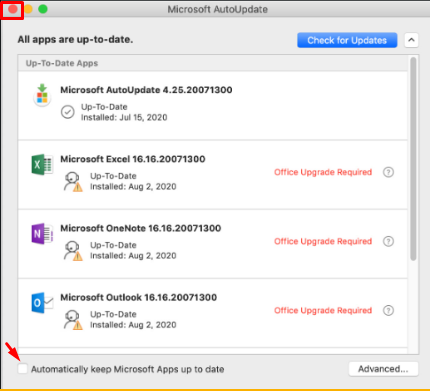
✅ How to Prevent Automatic Upgrades
1️⃣ Skip Office Updates – When prompted, decline any updates during the installation.
2️⃣ Disable Auto-Updates – Uncheck the option "Automatically keep Microsoft apps up to date."
3️⃣ Close the Upgrade Prompt – Click the red "X" at the top left of the window to exit.
4️⃣ Sign in & Activate – Log in with your Microsoft account to complete the activation process.
Following these steps ensures that Office Home & Business 2016/2019 is fully activated and functional on your Mac! 🎉💻✅
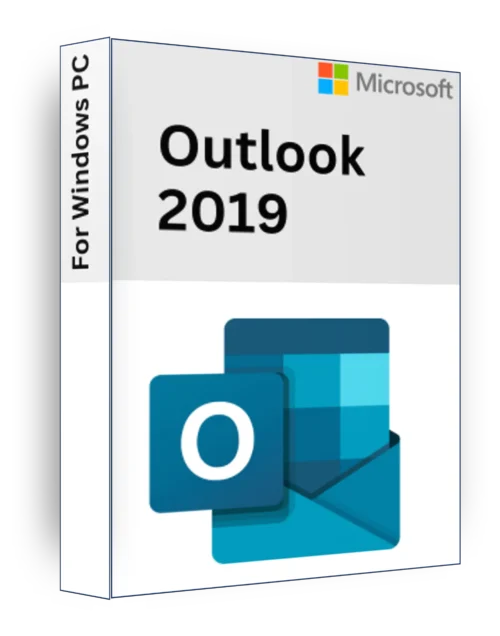
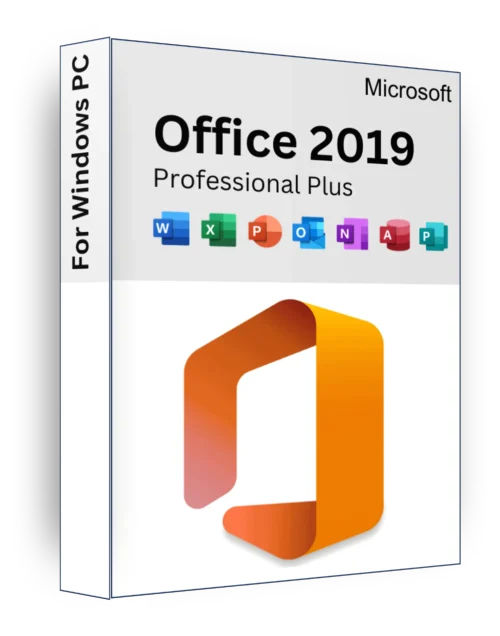
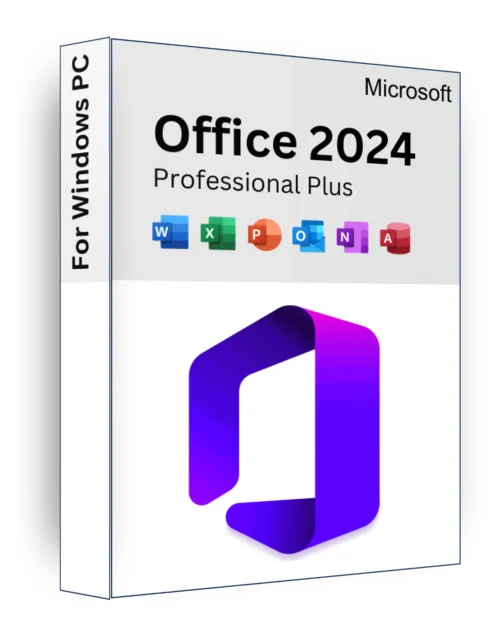

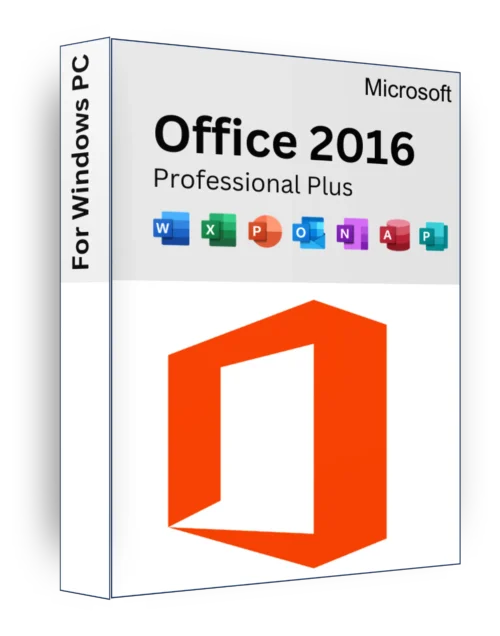
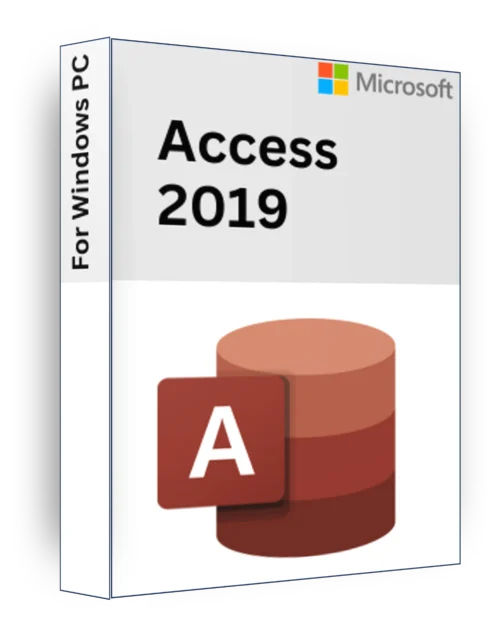
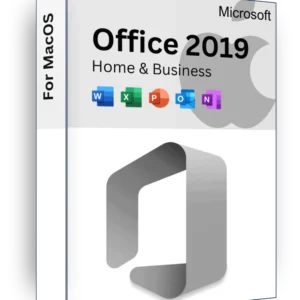
Reviews
There are no reviews yet.