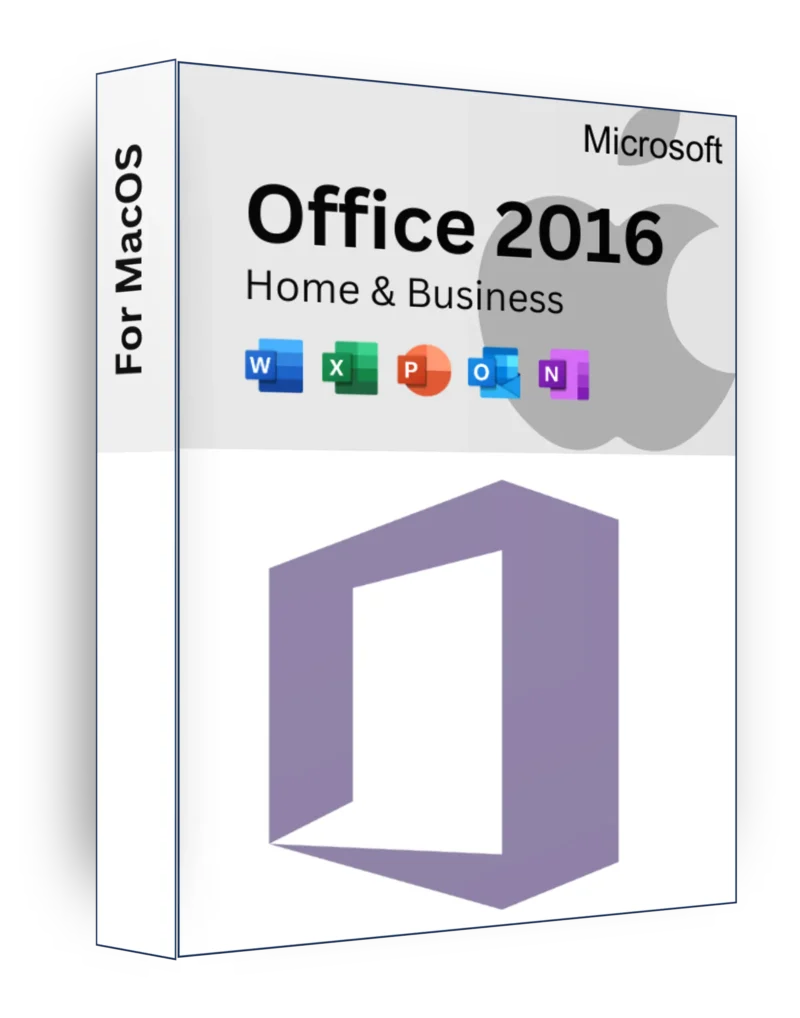
Office 2016 Home & Business MAC Product Key Lifetime License
€40
How to Install & Activate Office Home & Business for Mac 🖥️🍏
🔑 Redeem Your Product Key
To download and install Office on your Mac, redeem your code at:
🔗 setup.office.com
This will allow you to download the official installer for your Mac.
- Office 2016 Home & Business is Compatible with: Mac OS X, you must be running Mac OS X 10.15 (Catalina) or later
- Office 2019 Home & Business is Compatible with macOS Monterey and later versions
DOESNT WORK ON older MacOS versions. It cannot be activated in Japan and Brazil.
⚠️ Important Notice: Avoid Accidental Upgrades
During the installation, you may see a prompt stating that an Office upgrade is required. Do NOT select this option!
Why?
Selecting this upgrade will convert your installation to Office 365/2024, which will:
🚫 Prevent full activation of Office 2016/2019
🚫 Require an Office 2021/2024 license or an active Office 365 subscription
🚫 Cause activation errors (version 16.90 and later)
If you attempt to sign in after this forced upgrade, Office will not recognize your license and you will be unable to activate your current version.
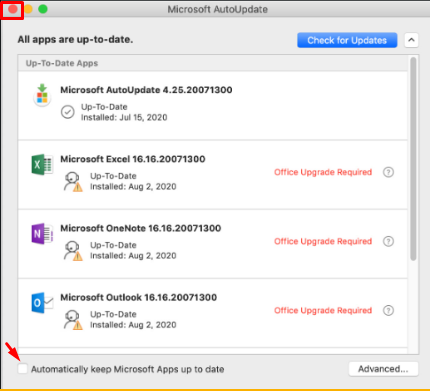
✅ How to Prevent Automatic Upgrades
1️⃣ Skip Office Updates – When prompted, decline any updates during the installation.
2️⃣ Disable Auto-Updates – Uncheck the option "Automatically keep Microsoft apps up to date."
3️⃣ Close the Upgrade Prompt – Click the red "X" at the top left of the window to exit.
4️⃣ Sign in & Activate – Log in with your Microsoft account to complete the activation process.
Following these steps ensures that Office Home & Business 2016/2019 is fully activated and functional on your Mac! 🎉💻✅
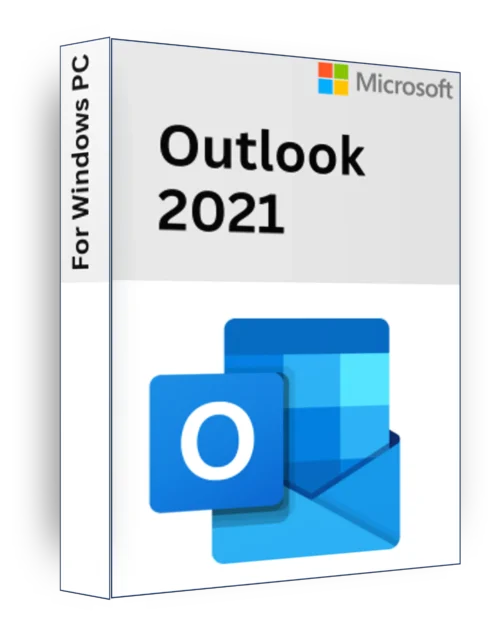
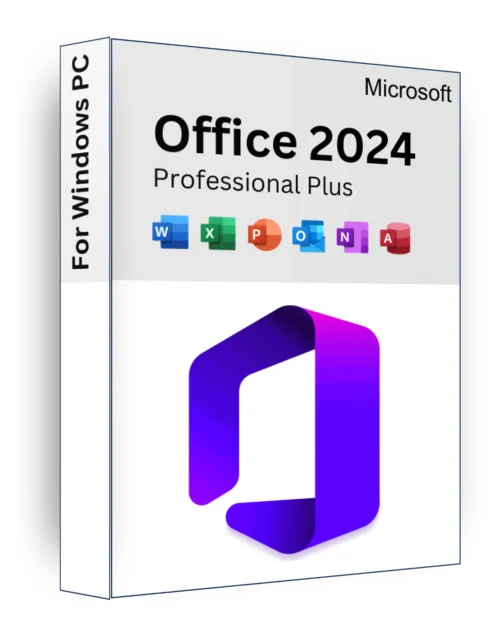
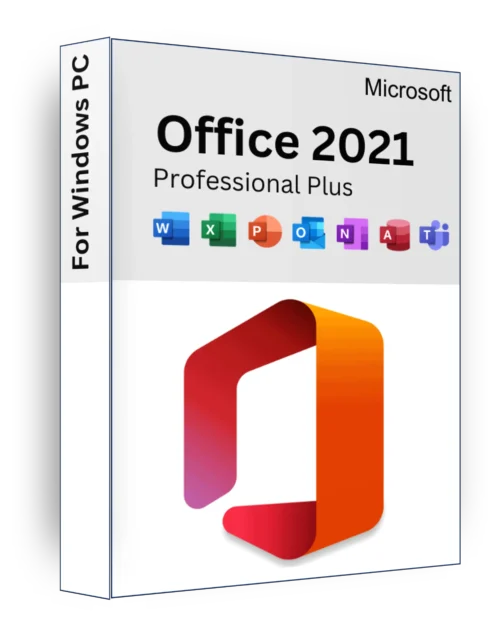
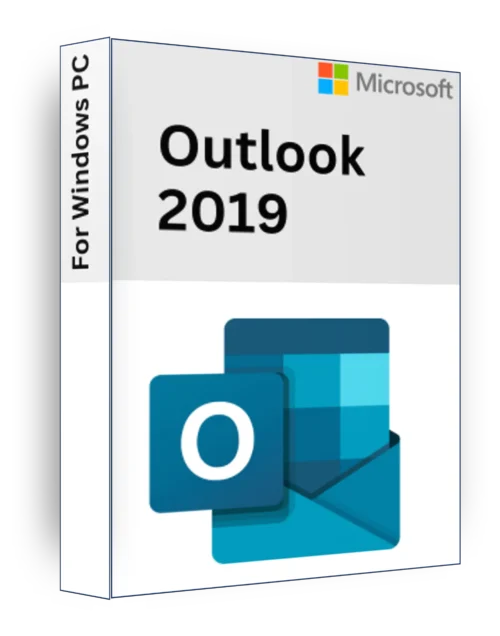
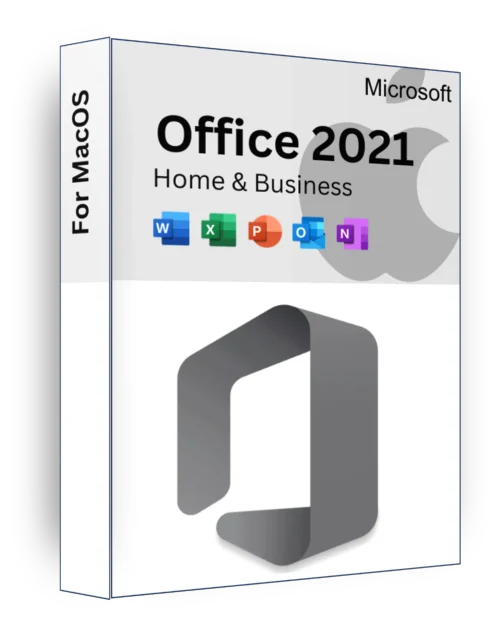
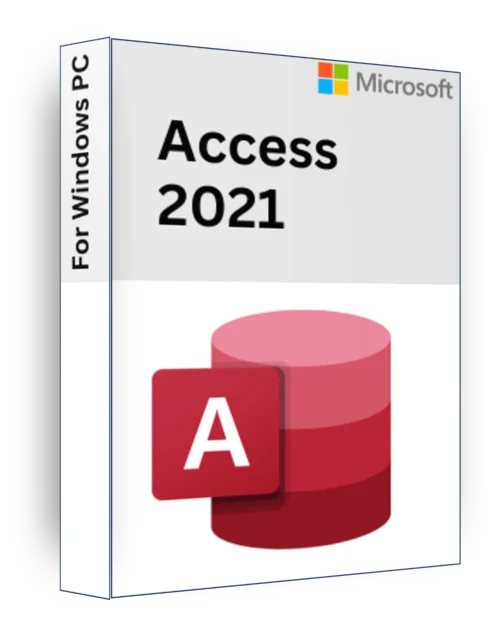
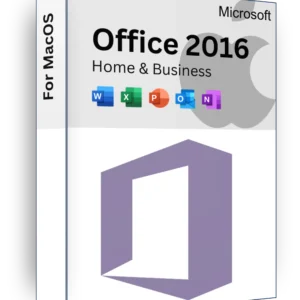
Reviews
There are no reviews yet.