
Avast Driver Updater 2025 |1 device – 1 year| License Key
€20
Avast Driver Updater – Keep Your PC Running Smoothly with Updated Drivers
Description
Avast Driver Updater is an automated driver management tool that ensures your PC’s hardware components and peripherals are always running with the latest and most stable drivers. It scans, updates, and fixes outdated, broken, or missing drivers, enhancing system performance, stability, and security.
With a large driver database and real-time updates, Avast Driver Updater helps prevent hardware conflicts, system crashes, lagging performance, and compatibility issues. Whether you’re a gamer, professional, or casual user, this tool ensures optimal system efficiency.
Key Features
✅ Automatic Driver Scanning & Updates – Identifies and updates over 25 million drivers for graphics, sound, network, and peripherals.
✅ Reduces Crashes & System Errors – Keeps drivers up to date, fixing issues that cause system slowdowns, BSODs, and instability.
✅ Improves Graphics & Gaming Performance – Updates GPU drivers for better FPS, smoother rendering, and optimized performance.
✅ Enhances Sound & Audio Quality – Ensures clearer sound, fewer audio dropouts, and reduced distortion.
✅ Boosts Network & Connectivity Stability – Fixes Wi-Fi, Bluetooth, and Ethernet driver issues for a more stable internet connection.
✅ One-Click Update – Updates all drivers with a single click for convenience.
✅ Backup & Restore Drivers – Automatically creates restore points before updates, allowing you to roll back if needed.
✅ Real-Time Driver Monitoring – Detects outdated drivers in real time and alerts you for updates.
✅ Secure & WHQL-Certified Drivers – Ensures only trusted drivers are installed to prevent compatibility issues.
✅ Optimized for Windows Performance – Prevents system slowdowns, freezing, and driver-related errors.
Minimal System Requirements
- Processor: 1 GHz or faster
- RAM: 256 MB minimum
- Storage: 400 MB free disk space
- Operating System: Windows 11, Windows 10, Windows 8.1, Windows 8, Windows 7 (SP1)
- Internet Connection: Required for driver updates and scans
Why Choose Avast Driver Updater?
🔹 Automated Driver Maintenance – Scans, updates, and fixes drivers effortlessly.
🔹 Improves Performance & Stability – Prevents PC crashes, slowdowns, and hardware malfunctions.
🔹 Better Gaming & Graphics – Updates GPU drivers for smoother gameplay and high-quality visuals.
🔹 One-Click Updates & Rollbacks – Easily restore previous versions if needed.
🔹 Safe & Verified Drivers – Downloads only official, WHQL-certified drivers.
Upgrade to Avast Driver Updater today and experience a faster, more stable, and better-performing PC! 🚀🔧💻
Before you begin installing Avast Driver Updater, ensure that you are logged into Windows as a user with administrator permissions, all other programs in Windows are closed, and your antivirus protection is temporarily disabled (for instructions refer to your vendor's documentation).
- Download the installer for Avast Driver Updater by clicking HERE and save it in a familiar location on your PC.
- Right-click the downloaded setup file and select Run as Administrator from the context menu.
- When prompted by the User Account Control dialog for permissions, click Yes.
- Review the terms and conditions in the Avast Driver Updater setup dialog, then click I agree.
- Click Finish and open the program.
- In the bottom right-hand corner of the interface, click Register Now.
- Type or paste the registration key into the text box, then click Activate Now.
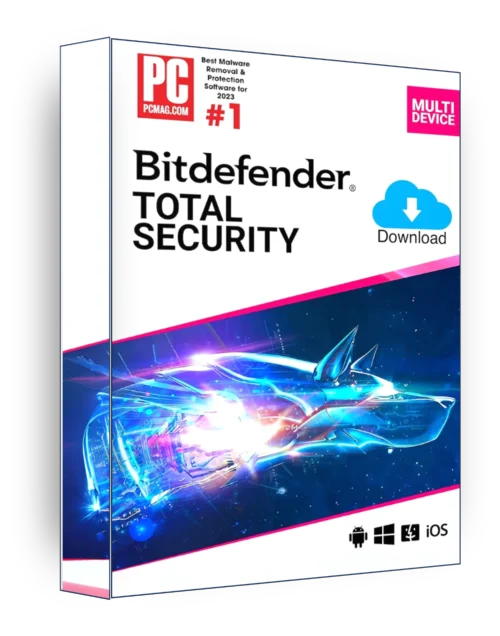

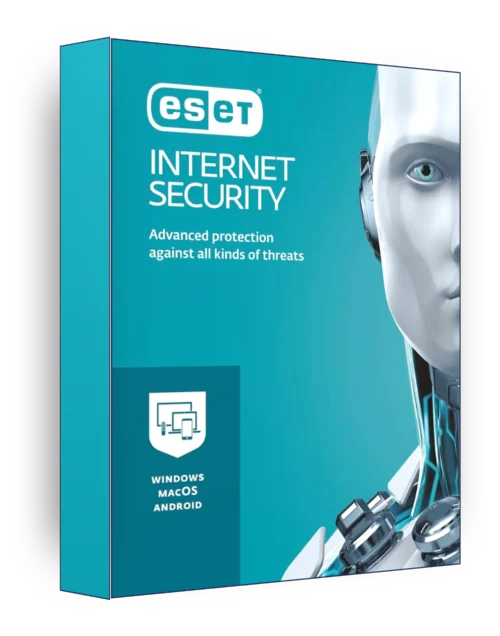


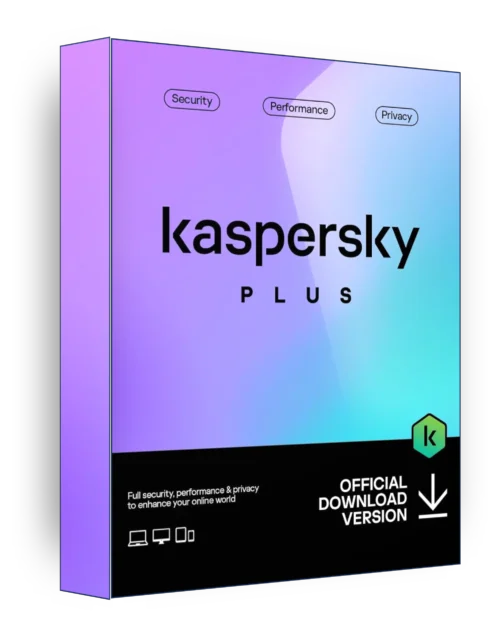

Reviews
There are no reviews yet.