Windows 11 Home vs. Pro: Which Version Fits Your Needs?
Windows 11 has officially replaced Windows 10, offering a fresh and modernized user interface, enhanced performance, and improved security features. But with two primary editions available—Windows 11 Home and Windows 11 Pro—how do you decide which one is right for you? This article will compare the two versions to help you determine which fits your needs based on your usage and technical requirements.
What’s New in Windows 11?
Before diving into the differences between Windows 11 Home and Pro, let’s take a quick look at some of the standout features of Windows 11 that are available in both editions:
Revamped User Interface: Windows 11 introduces a centered Start Menu, rounded corners, and a more minimalist design that enhances productivity and aesthetics.
Improved Performance: Optimized for better multitasking, memory management, and faster boot times, Windows 11 is designed to make your PC run faster and more efficiently.
Enhanced Gaming Features: Windows 11 supports DirectStorage and Auto HDR, ensuring faster load times and better visual quality for gamers.
Security Improvements: Windows 11 offers new security features like TPM 2.0 (Trusted Platform Module) and Secure Boot, making it one of the most secure versions of Windows to date.
While these features are available on both the Home and Pro editions, the key differences between the two versions lie in their functionality, security, and enterprise capabilities. Let’s take a closer look at how Windows 11 Home and Pro differ and which version is best for your needs.
Windows 11 Home: The Basics for Everyday Use
Windows 11 Home is the entry-level edition designed for casual users and home-based tasks. It’s perfect for those who need a personal computer for activities like browsing the web, streaming videos, light gaming, or productivity tasks such as document editing and basic photo editing.
Key Features of Windows 11 Home:
Simplified User Interface: Windows 11 Home includes the new Start Menu and taskbar that is streamlined for personal use.
Gaming Support: DirectStorage and Auto HDR are included, improving game load times and visual experience.
Microsoft Store Access: The Microsoft Store is available for downloading apps, games, and other software.
Virtual Desktops: Windows 11 Home allows users to create multiple desktops for organization and improved multitasking.
Windows Security: Built-in features such as Windows Defender Antivirus, Firewall, and BitLocker encryption ensure your PC is secure from threats.
Windows 11 Home is ideal for personal use and general tasks, offering a streamlined experience for users who don’t require advanced business features or enterprise-level security tools.
Windows 11 Pro: Advanced Features for Power Users and Business Needs
Windows 11 Pro, on the other hand, is designed for power users and businesses that need additional features and capabilities beyond what is available in Windows 11 Home. This edition provides all the features of Windows 11 Home, but it also includes several advanced tools and business-related functionalities.
Key Features of Windows 11 Pro:
BitLocker Drive Encryption: Windows 11 Pro offers BitLocker, which provides full disk encryption, protecting your data from unauthorized access in case your device is lost or stolen.
Remote Desktop: Pro users can connect to their PCs from remote locations using the built-in Remote Desktop feature, which is essential for businesses and professionals who need to work on-the-go.
Windows Update for Business: This feature allows businesses to control update deployments, ensuring that updates are installed at optimal times without disrupting work processes.
Group Policy Management: Administrators can use Group Policy to manage user permissions, network configurations, and security settings across multiple devices, which is particularly useful in enterprise environments.
Hyper-V for Virtualization: Windows 11 Pro supports Hyper-V, allowing users to create and run virtual machines for testing, development, or other purposes.
Windows 11 Pro is perfect for professionals and businesses that need enhanced security, flexibility, and management tools. It’s designed for those who require more control over their PC, whether for managing multiple users, securing sensitive data, or remotely accessing their computer.
Comparing Windows 11 Home vs. Pro: Which One Should You Choose?
To help you decide which version of Windows 11 is best for you, let’s break down the primary factors that should influence your decision.
1. Cost
One of the most significant factors in choosing between Windows 11 Home and Pro is the price. Windows 11 Pro generally costs more than Windows 11 Home, reflecting its additional features and business-focused capabilities. If you don’t need the advanced features offered by Pro, opting for the Home edition can save you money while still providing all the essential features for general use.
2. Security
If you’re a home user who primarily uses your PC for browsing, gaming, and light productivity, Windows 11 Home provides sufficient security through Windows Defender, BitLocker, and firewall protections. However, if you’re a business user or require enhanced data security, Windows 11 Pro’s BitLocker drive encryption and additional security management tools make it a better choice for protecting sensitive information.
3. Business Features
If you’re running a business or working remotely, Windows 11 Pro offers several advanced tools that can significantly improve your productivity and efficiency. The ability to connect remotely via Remote Desktop, manage updates for multiple devices, and manage Group Policy settings are all crucial features for business environments.
If your primary focus is personal use with occasional use for school or work tasks, Windows 11 Home should be sufficient. However, if you need to manage multiple users, devices, or work in a more professional capacity, Windows 11 Pro would be the ideal choice.
4. Gaming
Both versions of Windows 11 offer advanced gaming features such as DirectStorage and Auto HDR, so you won’t miss out on gaming enhancements regardless of which version you choose. However, if you’re a serious gamer who also needs additional features such as Hyper-V for running virtual machines while gaming, Windows 11 Pro is the more versatile option.
Which Version of Windows 11 is Right for You?
In summary, Windows 11 Home is an excellent choice for everyday users who need a simple, user-friendly operating system for personal use. It offers all the core features of Windows 11, including gaming enhancements, performance improvements, and a redesigned user interface.
On the other hand, Windows 11 Pro is ideal for power users, professionals, and businesses who need advanced security, virtualization, and remote management features. Whether you’re running a small business or need to remotely access your PC, Windows 11 Pro offers additional tools that make it a more robust solution.
If you’re looking for a basic, cost-effective option for personal use, Windows 11 Home is likely the better choice. But for those with more complex needs or who require enterprise-level security and management, Windows 11 Pro is the way to go.
Conclusione
Both Windows 11 Home and Pro offer exciting new features and improvements, but choosing the right edition comes down to your specific needs. Consider what features are most important for your usage and whether the added functionality of Windows 11 Pro justifies the extra cost. With either version, you’ll be able to enjoy the modern interface and enhanced security of Windows 11, giving you the tools to work, play, and create more efficiently than ever before.