Office 2024 Professional Plus vs. Office 2021: Was ist neu und was wurde verbessert?
Microsoft Office has long been the go-to productivity suite for businesses and individuals alike. With each new version, Microsoft introduces a range of features, performance enhancements, and design improvements that make Office more intuitive and powerful. The latest offering, Office 2024 Professional Plus, builds upon the solid foundation of Office 2021, adding several exciting new features and refinements. But how does Office 2024 compare to its predecessor? In this article, we’ll break down the key differences between Office 2024 Professional Plus and Office 2021 to help you decide which version is right for you.
What’s New in Office 2024 Professional Plus?
Office 2024 brings a host of new features and improvements designed to streamline your workflow, improve collaboration, and increase productivity. Whether you’re working from home, in the office, or on the go, Office 2024 introduces several enhancements that make everyday tasks easier and faster.
1. Cloud Integration and Collaboration
One of the standout features of Office 2024 is its enhanced integration with Microsoft 365 (formerly Office 365). While Office 2021 was primarily a standalone, on-premises version of the software, Office 2024 takes full advantage of cloud connectivity, allowing you to save documents to OneDrive directly from Office apps. This enables seamless collaboration with team members, even when working remotely.
You’ll also see improved real-time co-authoring features across Word, Excel, and PowerPoint, which makes collaboration more effective. Multiple people can now work on the same document simultaneously, with live updates and changes, enhancing productivity, especially in a team environment.
2. Advanced AI Features
Office 2024 introduces new AI-powered features that will help you be more productive and efficient. One of the most notable additions is Copilot, an AI assistant embedded into Office apps like Word, Excel, and PowerPoint. Copilot can help you with tasks such as generating text in Word, analyzing data in Excel, or designing slides in PowerPoint—all with minimal input from the user. This powerful tool leverages advanced machine learning to assist in creating, formatting, and optimizing your documents and presentations.
3. Enhanced Performance and Speed
Office 2024 focuses on performance improvements across the board. Microsoft has optimized the suite to run faster and more smoothly, especially on newer hardware. This includes reduced startup times for apps like Word, Excel, and Outlook. The new version is also more efficient at handling large documents and complex spreadsheets, making it ideal for power users.
4. New and Updated Templates
Office 2024 introduces an array of new templates for Word, Excel, and PowerPoint. These templates are designed to help users create professional-looking documents, reports, and presentations quickly. Whether you need a proposal, a financial analysis, or a marketing presentation, Office 2024 offers a variety of updated templates to fit your needs.
5. Improved Security Features
With an increasing focus on data security, Microsoft has made several enhancements to the security features in Office 2024. This includes better protection for your documents, emails, and other Office data through features like Information Rights Management (IRM) and Advanced Data Loss Prevention (DLP). These tools help you prevent unauthorized access to sensitive information and ensure that your data is kept secure.
Key Features of Office 2021
While Office 2024 brings several exciting new features, Office 2021 still offers plenty of functionality for users who don’t need the latest cloud integration or AI-powered tools. Office 2021 is essentially an updated version of the standalone Office suite that provides a reliable, traditional Office experience without the need for a subscription.
1. Classic Office Experience
For many users, Office 2021 provides the classic, reliable experience they know and trust. It includes the core Office apps such as Word, Excel, PowerPoint, and Outlook, but without the cloud features and advanced collaboration tools seen in Office 2024. If you prefer using Office offline, Office 2021 is a solid option, especially if you don’t need the real-time collaboration or cloud storage features that come with Microsoft 365.
2. Performance and Stability
Like Office 2024, Office 2021 includes significant performance improvements over previous versions. Microsoft has worked to enhance the stability of the suite, ensuring that apps run smoothly on both Windows and macOS. However, while Office 2021 is stable and efficient, it lacks some of the speed improvements and optimizations that come with Office 2024, especially in handling large documents or complex tasks.
3. Limited Cloud Integration
One of the major differences between Office 2021 and Office 2024 is the cloud integration. Office 2021 offers limited cloud functionality, with features like OneDrive access available but not fully integrated into the apps. You’ll need to manually upload and manage files on OneDrive, unlike Office 2024, where cloud integration is a more seamless part of the user experience.
Office 2024 Professional Plus vs. Office 2021: A Head-to-Head Comparison
Let’s break down the key differences between Office 2024 Professional Plus and Office 2021 to give you a clearer picture of what to expect from each version.
1. Cloud Connectivity
– **Office 2024**: Full integration with Microsoft 365 and OneDrive for seamless collaboration and cloud storage. – **Office 2021**: Limited cloud features; file storage and sharing are not as streamlined as in Office 2024.
2. AI-Powered Features
– **Office 2024**: Includes the new Copilot feature, leveraging AI to assist with content creation and data analysis. – **Office 2021**: Does not include AI-powered features; focuses more on traditional Office tasks.
3. Collaboration and Sharing
– **Office 2024**: Real-time collaboration across Word, Excel, and PowerPoint, allowing multiple users to work on a document simultaneously. – **Office 2021**: No real-time collaboration; users must manually share documents for others to access.
4. Performance Enhancements
– **Office 2024**: Faster startup times and better handling of large files. – **Office 2021**: Stable and reliable, but doesn’t match the speed improvements seen in Office 2024.
5. Security Features
– **Office 2024**: Advanced security features like DLP and IRM for enhanced protection of sensitive data. – **Office 2021**: Basic security features that are sufficient for everyday use, but lacks advanced tools for data protection.
Which Version of Office Should You Choose?
Choosing between Office 2024 Professional Plus and Office 2021 largely depends on your needs:
If you need cloud functionality, AI-powered tools, and advanced collaboration features, Office 2024 Professional Plus is the better option. It’s ideal for businesses and power users who need the latest productivity enhancements.
If you’re looking for a one-time purchase with a reliable, offline Office suite for personal or basic business use, Office 2021 will meet your needs without the additional cost of subscription-based services.
Schlussfolgerung
Both Office 2024 Professional Plus and Office 2021 provide robust functionality, but the key differences lie in cloud integration, AI-powered tools, and collaboration features. Office 2024 is a more future-proof solution, ideal for users who want to stay on the cutting edge of productivity software, while Office 2021 remains a solid choice for those who prefer a traditional, no-subscription experience.
Ultimately, the choice comes down to whether you need the advanced features and cloud connectivity of Office 2024 or if Office 2021’s traditional offline setup is all you need.