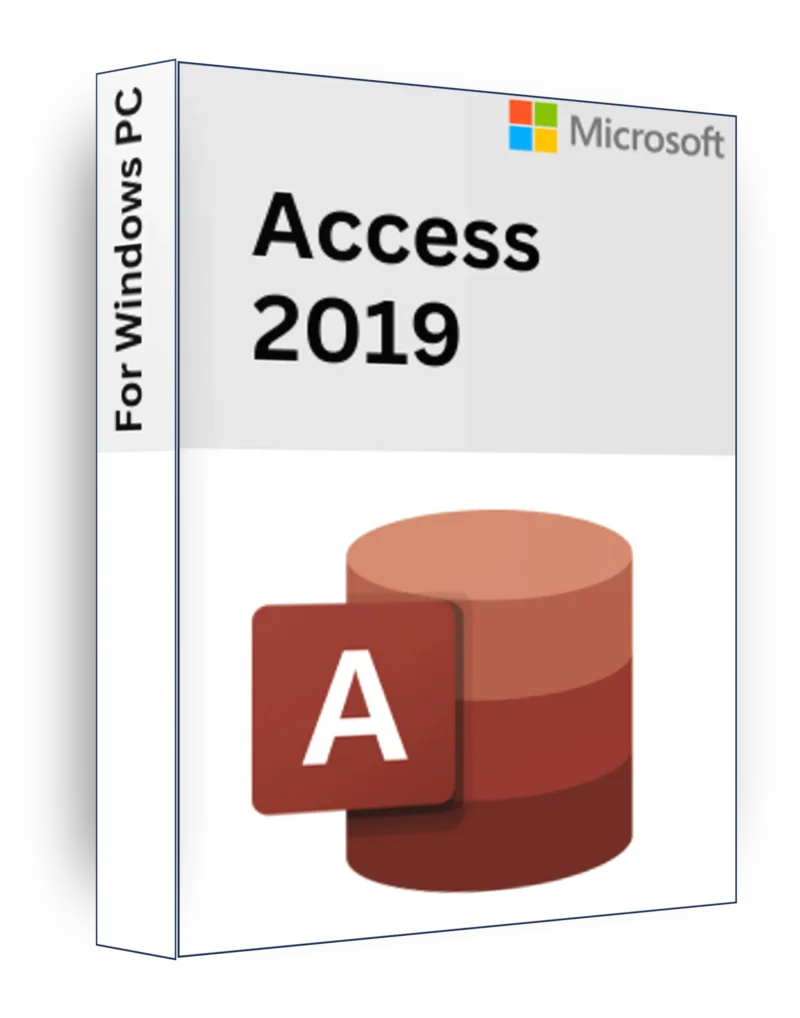
Access 2019 Product Key Lifetime License
€10
Out of stock
Microsoft Access 2019 – Powerful Database Management for Businesses & Professionals
Description
Microsoft Access 2019 is a versatile and user-friendly database management system (DBMS) designed for businesses, professionals, and developers who need an efficient way to store, organize, and analyze data. With intuitive templates, advanced query capabilities, and seamless integration with Microsoft 365, Access 2019 allows users to create and manage databases without requiring deep technical expertise.
Whether you’re managing customer records, inventory, or financial data, Microsoft Access 2019 provides robust tools for data organization, reporting, and automation.
Key Features
✅ Easy-to-Use Database Templates – Quickly create databases using pre-built templates for various business needs.
✅ Advanced Query & Reporting Tools – Use SQL, macros, and Visual Basic for Applications (VBA) for data automation.
✅ Seamless Integration with Microsoft 365 & SQL Server – Connect your database with Excel, SharePoint, and cloud-based services.
✅ Forms & Data Entry Automation – Create custom forms, automate workflows, and enhance user interaction.
✅ Enhanced Security & Data Protection – Secure databases with password protection and encryption.
✅ Powerful Data Import & Export Tools – Easily import/export data from Excel, XML, ODBC, and more.
✅ Relational Database Support – Manage complex data relationships with linked tables and queries.
✅ Multi-User Collaboration – Share databases securely across teams and organizations.
✅ Enhanced Performance & Stability – Faster query execution and optimized database performance.
✅ Modernized Charts & Data Visualization – Create interactive reports and dashboards for data analysis.
✅ Macro & VBA Automation – Automate repetitive tasks and improve workflow efficiency.
Minimal System Requirements
- Processor: 1.6 GHz or faster, dual-core processor
- RAM: 4 GB (64-bit) / 2 GB (32-bit)
- Storage: 4 GB available disk space
- Display: 1280×768 resolution or higher
- Operating System: Windows 10 / Windows 11 / Windows Server 2019
- Graphics: DirectX 9 or later with WDDM 2.0+ driver
- Internet Connection: Required for activation, updates, and cloud integration
Why Choose Microsoft Access 2019?
🔹 Ideal for Businesses & Professionals – Manage databases, inventory, customer data, and financial records easily.
🔹 Flexible Data Management – Supports large datasets, multi-user collaboration, and relational databases.
🔹 Seamless Microsoft Integration – Works with Excel, SQL Server, Power BI, and SharePoint.
🔹 Advanced Automation & Customization – Use VBA and macros to streamline workflows.
🔹 Enhanced Security & Performance – Protect sensitive data with password encryption and optimized processing.
Upgrade to Microsoft Access 2019 today and simplify data management, improve efficiency, and unlock powerful reporting capabilities! 📊💾🚀
How to Install & Activate Microsoft Access 2019
Microsoft Access 2019 is a powerful database management tool designed for businesses and professionals who need to create, manage, and analyze structured data efficiently. Follow this step-by-step guide to properly install and activate it.
🛠 Step 1: Remove Older Versions of Microsoft Access
Before installing Access 2019, it's essential to uninstall any previous versions to prevent compatibility issues and activation conflicts.
🔹 Go to Control Panel → Programs → Uninstall a Program
🔹 Locate Microsoft Access (or Office Suite if installed)
🔹 Click Uninstall and follow the removal steps
💡 Tip: If you can’t fully remove Access using Control Panel, use Microsoft’s SaRA (Support and Recovery Assistant) to clean up leftover Office apps.
🔗 Download Microsoft Office Removal Tool
📥 Step 2: Download Microsoft Access 2019
Once older versions have been removed, you can download the official Access 2019 installation file.
🔗 Download Access 2019:
Access 2019 Retail IMG File
💾 Save the file to your computer and mount the IMG file (right-click → Mount). Then, run the Setup.exe file to begin installation.
🔑 Step 3: Activate Microsoft Access 2019
1️⃣ Open Microsoft Access 2019 after installation
2️⃣ A pop-up window will appear asking for activation
3️⃣ Enter your 25-character product key (XXXXX-XXXXX-XXXXX-XXXXX-XXXXX)
4️⃣ Click Activate and wait for the process to complete
🎉 Your Microsoft Access 2019 is now activated and ready to use!
⚠️ Important Notes
❗ If you uninstall Access 2019 after activation, you may lose the activation, requiring reinstallation and new key to buy reactivation.
Now you're all set to create, manage, and analyze databases efficiently with Microsoft Access 2019! 📊💼🚀
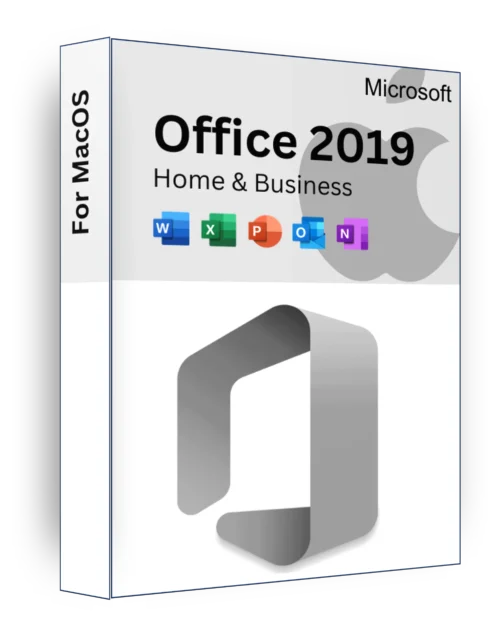

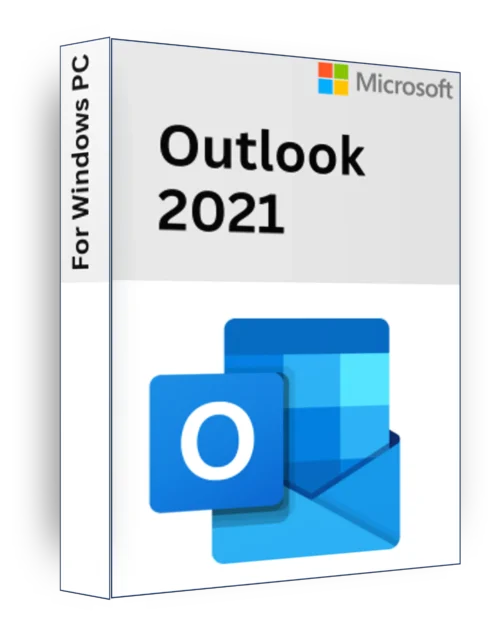

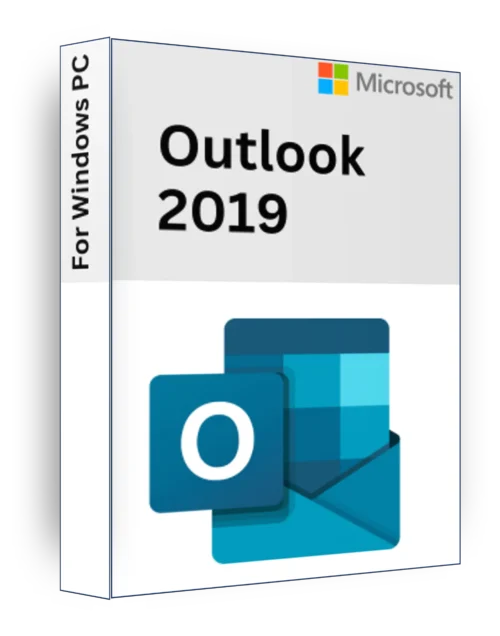
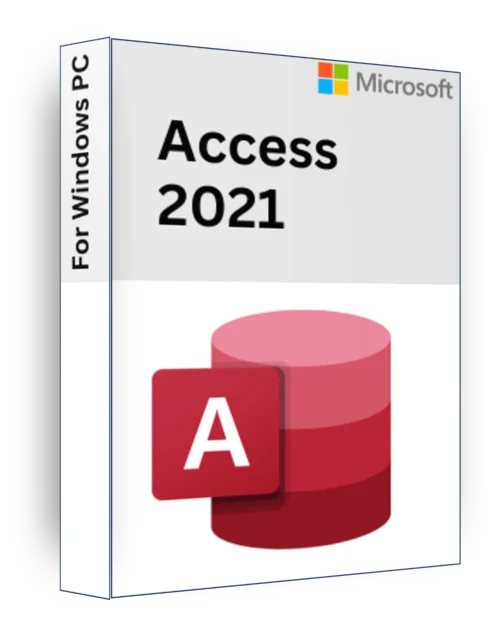
Reviews
There are no reviews yet.